git stash 사용하기. (Intellj 포함)
30 Jan 2020 | Git Git Stash Intellij Git Stashgit stash 란?
아직 마무리하지 않은 작업을 잠시 저장할 수 있도록 하는 명령어이다.
- 이를 통해 아직 완료하지 않은 일을 commit하지 않고 나중에 다시 꺼내와 마무리할 수 있다.
SYNOPSIS
git stash list [<options>]
git stash show [<options>] [<stash>]
git stash drop [-q|--quiet] [<stash>]
git stash ( pop | apply ) [--index] [-q|--quiet] [<stash>]
git stash branch <branchname> [<stash>]
git stash [push [-p|--patch] [-k|--[no-]keep-index] [-q|--quiet]
[-u|--include-untracked] [-a|--all] [-m|--message <message>]
[--] [<pathspec>…]]
git stash clear
git stash create [<message>]
git stash store [-m|--message <message>] [-q|--quiet] <commit>
git stash 기본적인 사용법 (명령어)
- git stash
- 현재 작업을 stash 영역에 저장해두고 branch를 head로 리셋(git reset –hard)
- 기본 명칭 WIP 로 저장됨
- git stash -u
- 새롭게 추가한 파일도 함께 stash 영역에 저장
- git stash save 작업명
- git stash 로 저장할 때 명칭을 주어 저장함
- git stash list
- stash들 보기.
- 명시적으로 삭제하지 않으면 남아 있음
- git stash apply
- 가장 최근에 저장한 stash를 복원.
- git stash apply stash@{숫자}
- stash@{숫자} 의 임시 저장이 복원된다.
- git stash list 명령어를 실행하면 리스트 앞에 stash@{0} 이렇게 개별적인 id 값이 있는데 이를 적용한다.
- stash@{숫자} 의 임시 저장이 복원된다.
- git stash drop
- 가장 최근에 저장한 stash 삭제.
- git stash drop stash@{숫자}
- stash@{숫자} 리스트가 삭제된다.
- git stash clear
- stash 기록이 모두 제거된다.
- git stash pop
- stash를 복원하고 바로 제거 된다.
- git stash branch
- stash 할 당시의 커밋을 checkout 한 후 새로운 브랜치를 만들고 여기에 적용 후 stash를 제거한다.
인텔리제이에서 stash 기능 사용
stash 생성
1. 프로젝트 오른쪽 클릭 후 git -> Repository -> Stash Changes
또는 Find Action (shift 2번 클릭 후 상단바 선택) 후 Stash Changes 입력
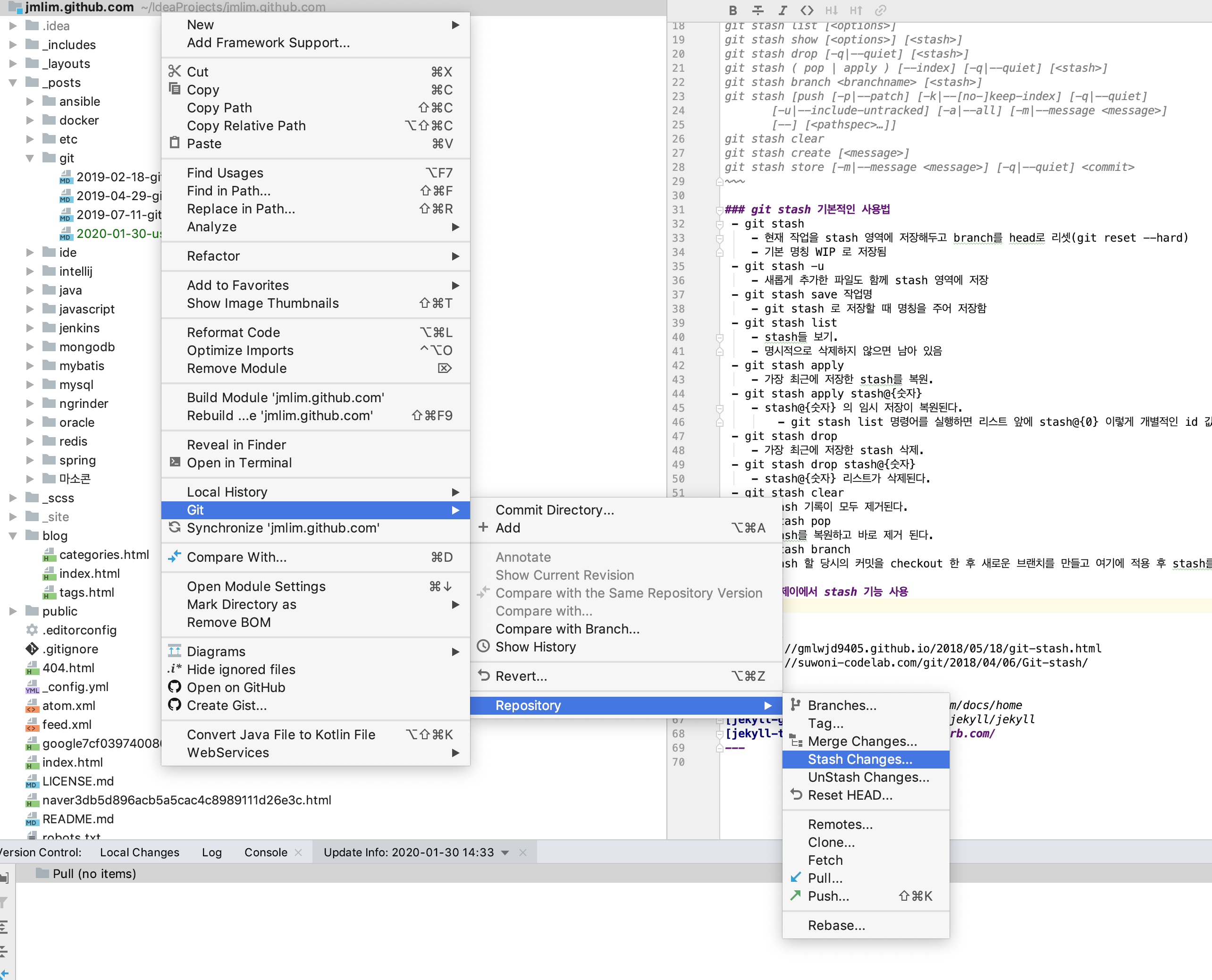
2. 작업명 작성 후 Create Stash 클릭
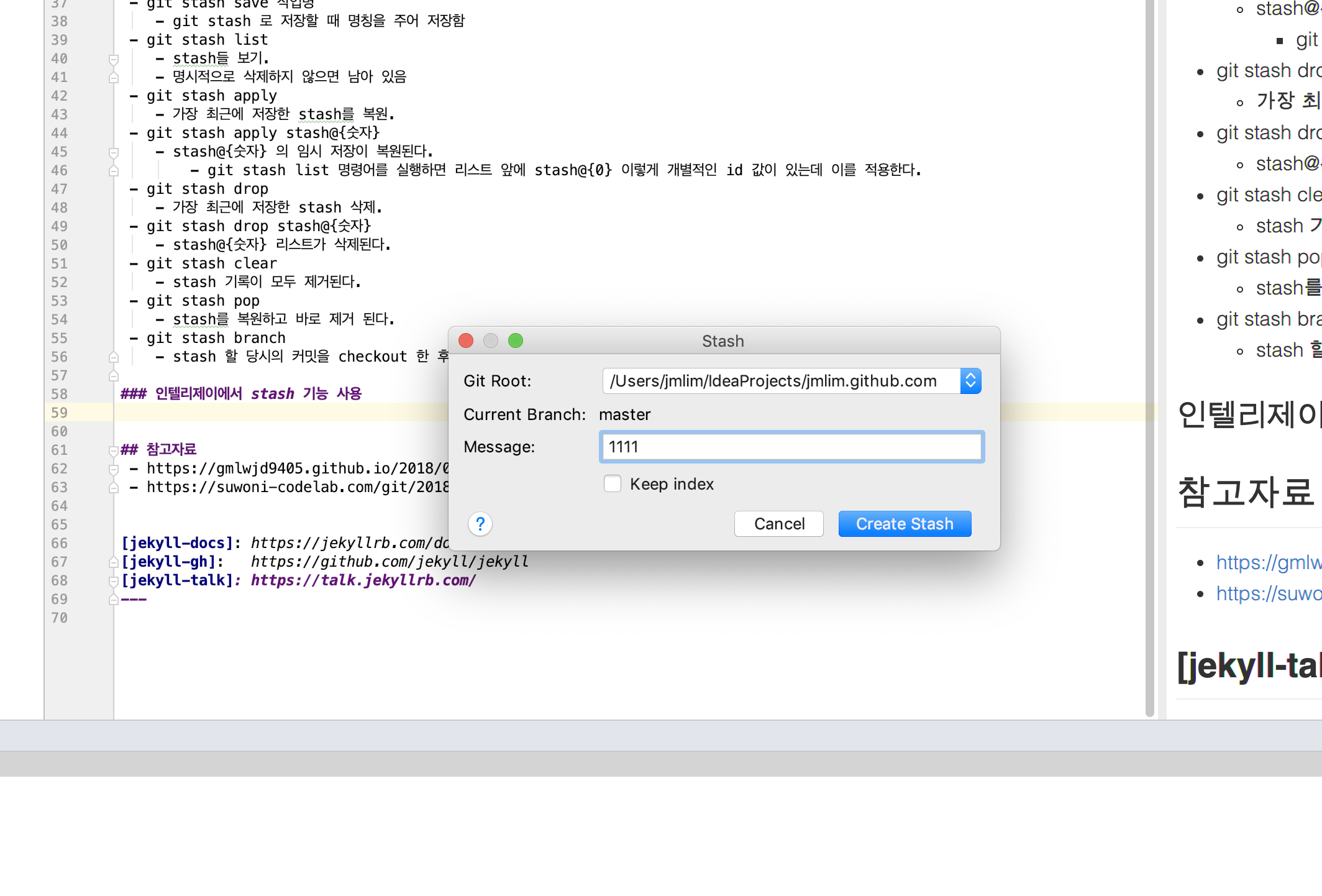
stash 가져오기
1. 프로젝트 오른쪽 클릭 후 git -> Repository -> UnStash Changes
또는 Find Action (shift 2번 클릭 후 상단바 선택) 후 Unstash Changes 입력
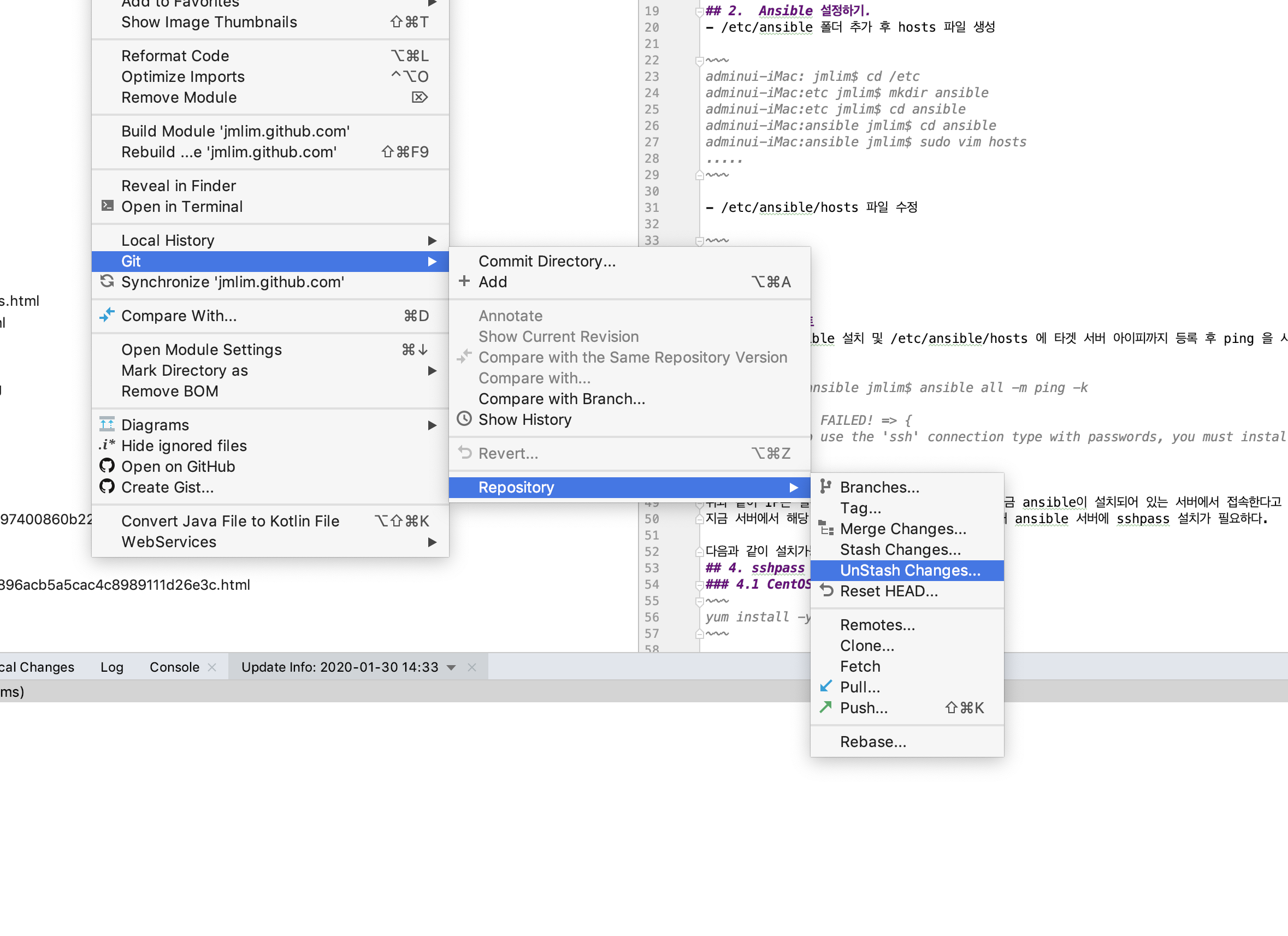
2. 목록에서 가져올 stash 선택 후 Apply Stash 클
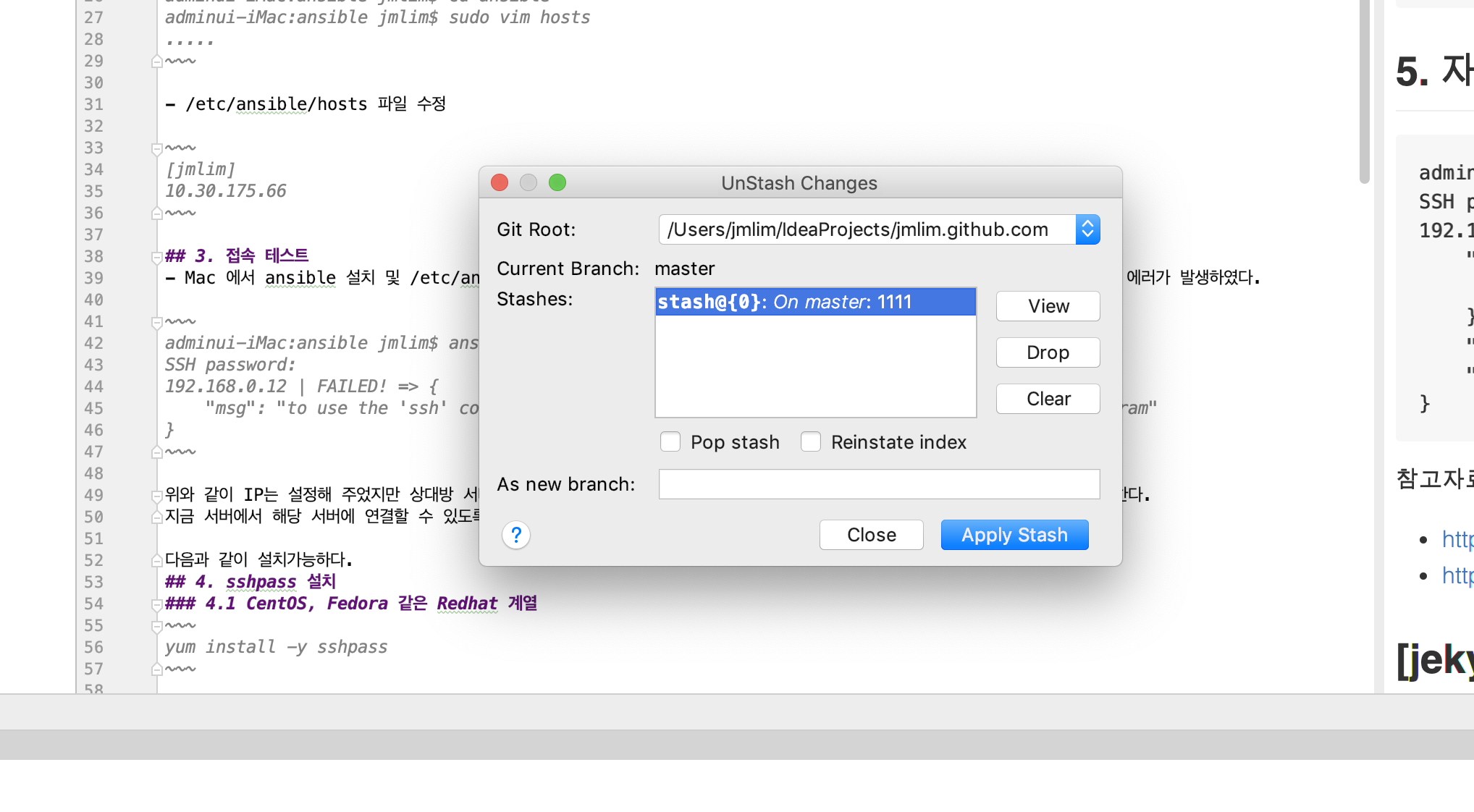
참고자료
- https://gmlwjd9405.github.io/2018/05/18/git-stash.html
- https://suwoni-codelab.com/git/2018/04/06/Git-stash/
Comments